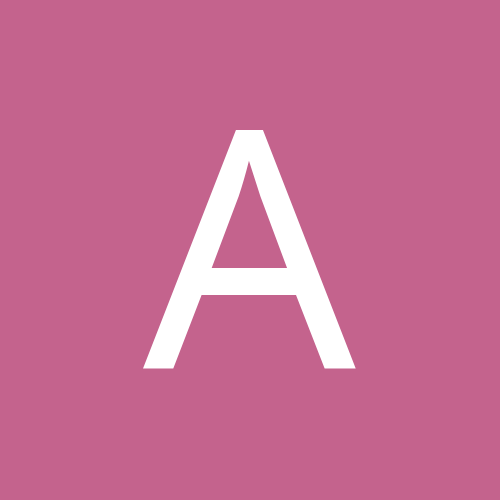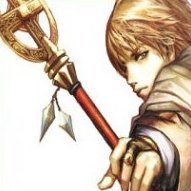Автор:
SamhainGhost
Steam
Изометрическая игра в жанре survival horror, основанная на ремеслах, с запутанными монстрами и искаженной реальностью. Собирайте мусор и стройте, чтобы пережить ужасные дни и ночи, используя скрытность и шум для борьбы с врагами, которые крадутся по звуку. Все это оформлено в стиле смелых комиксов и в духе ужасов 80-х.
Русификатор от SamhainGhost, v1a (от 29.01.2026) — гугл диск / boosty
Требуемая версия игры: 1.0.13_15856 (Build 21685002)
Переведено через Deepseek, протестированы первые минут 30 игры, полёт нормальный.
Но! Игра стрессовая и напряжная, это не по мне.